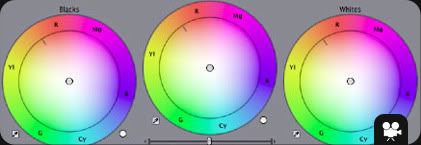
Ok if you're like me, and you are self thought in using FCP and every other app you use to create video works of art, then you might like me, be used to staring at those 3 color wheels, and scratching your head. I've tried messing with color, but not really understanding what it is that i need to do I've decided that its just best left alone. Well today I've come across a video that helps understand what it is that you're supposed to do with applications like the very popular "Magic Bullet looks" and "Colorista". The video is in tutorial form and is done by none other than Stu Maschwitz who is the co-founder and chief technology officer of The Orphanage, a visual effects company in California, He has worked as senior visual effects supervisor on several films, and he previously worked at Industrial Light and Magic.
Stu also regularly writes posts on his "Pro Lost" Blog. Here is the Video:
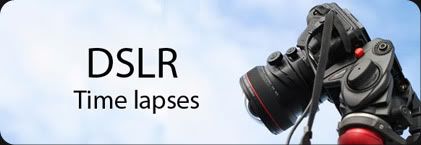
So after watching everyone turn all these cool time lapses with their new Canon 5Dmk2 and 7D's I decided to give it a try. Having some free time on my vacation was really helpful, as doing time lapses or learning to shoot them is time consuming.
So here are the basic things you'll need:
1-DSLR body most any will do, in my case I used a 5dmk2 and a 7d
2-Good lens, any will do but for a good dramatic look, wide angle lenses work best. I used a 16-35mm f2.8L canon.
3-A good tripod, some people will tell you that you need a real true fluid head tripod for video work, if you can afford it, get one, but for time lapses, all you really need is a sturdy tripod that wont move around easily by wind. I used a Manfrotto 756B legs with a 701HDV head that costs about $300
4-And finally a good Timer controller. Canon Has the TC-80N3 for about $140 but I bought a cheapie ebay knock off for $40, worked good for me, not sure if the canon has more features.
If you'll be doing a daytime time lapse then you'll have to set exposure in your camera like you normally do, you can even do auto if you'd like the results, sometimes the camera does a good job exposing correctly. So once you set your framing and exposure then you connect the timer controller and dial in the right settings.
There are 4 main settings: Delay time - Bulb Time - Int. this the time between shots and finally the amount of exposures or pictures.
For daytime timelapses these settings worked for me,
Delay = 0
Bulb = 1
INT = 5
Count = 399
Keep in mind that I was on a moving Ship most of the time so longer exposures and longer times between pictures would not work, longer exposures would create too much blur and longer times between pictures would speed the movement of the ship too much.
For night shots the the settings looked pretty much the same with the exception of the bulb time, this is the time the shutter remains open. For long times I set my camera to Bulb setting and set the remote settings as follows:
Delay = 0
Bulb = 2
Int = 5
Count = 399
Again, keep in mind that these settings were needed because of the moving platform I was on. Longer Exposures will generally give you better results at night and longer times between pictures will speed slow moving objects like stars more, when played back a 24fps. And so after playing with this for a couple of days, this are my first time lapses ever.
If you wanna learn more about what to do once you have your pictures read Philip Blooms blog, I followed his technique here: http://philipbloom.co.uk/2009/10/18/tutorial-on-how-to-turn-your-dslrs-stills-timelapse-into-video/

So the first long anticipated good news is about the 24p and 25p firmware update to the now famous and popular 5Dmk2. that's the good news, the bad, we'll have to wait until first half of 2010! that could be up to 8 months away, but hopefully sooner.
You can check out the source at FXGUIDE.COM
Second good news is the first firmware update to the just released 7D, it will fix the following:
Firmware update Version 1.0.9 incorporates the following fixes and improvements:
1. Improves AF accuracy during Live View shooting.
2. Corrects a phenomenon where in rare instances, movie
images shot by the camera may exhibit abnormal colors.
3. Corrects a phenomenon that at certain timings, the shutter cannot
be released when the camera's built-in flash or an external Speedlite
is used for shooting.
Download it here
Instructions to install it here
And lastly, the exiting anouncement of the Proffesional body, the 1Dmk4 with the following specs:
Key features:
World’s fastest AF continuous shooting performance at 10 fps (up to 120 shots in a single burst)
16.1MP Canon APS-H size CMOS sensor
New 45-point area Auto Focus (AF) system
World’s first professional DSLR to feature FULL High Definition movie recording
ISO speed range 100-12800 (expandable to L:50; H1: 25600; H2: 51200; H3: 102400)
Dual DiG!C 4 image processing
Live View shooting (AF mode: Quick, Live, Live Face Detection)
3-inch, fine detail Clear View II LCD screen (920,000 dots, VGA)
Seems this camera is the best in low light, and blows all the competiton out of the water. Vincent Laforet, Stu Maschwitz, David Nelson shot a short film to demonstrate the cameras ability to shoot with virtually no light and some of the worst lighting conditions they could find. You can see it here
NOTE: seems canon has asked the guys to take the video down for the time being, Hopefully it will be back up soon!
and you can read Vincent's Blog here
and you can find Stu Maschwitz here

So after about 5 years marriage and putting off a real vacation either because there is no money or time for it, the time has come. We've taken little trips to vegas, camping and other local weekend mini vacations to keep us sane during this last few years, but the truth is that I've never really taken a full 8 day Vacation before and because there are so many places that we've never been to before it was hard to decide where to go, so we decided to try a Mexican Riviera cruise. 8 days on board the Carnival Splendor a 3,006-passenger vessel "the largest “Fun Ship” ever constructed" or at least as of July 2008 when it was constructed. The Ship will take us to Mazatlan, Puerto Vallarta, and Cabo, all places i've never visited before, so it should be fun. So of course I'm taking my camera or cameras with me. The problem is I wanna take everything but I know i can't so I have to choose, Here is what i have so far.
Will it all fit on that bag? I don't know, I got a few other bags and i will be trying to see which one i like the best, this one is made by canon and I like that its not too big or too small it feels just right. This is what I'm taking with me:
5D MK2
7D
70-200mm f2.8
16-35mm f2.8
50mm f1.2
17mm tilt shift
28-135mm f3.5
2x extender
4x canon Batteries + charger
1x 32gb CF card
2x 16gb CF cards
Zacuto's Z-Finder
Timer remote control
Small Manfroto tripod
CF card reader
15" Macbook pro
500gb My Passport WD external drive
Lens Cleaning Kit
and a Panasonic DMC-TS1 12 mega pixel point and shoot waterproof camera for underwater shots.
So of course not all this stuff will fit on that little bag but I'll find a way to put all the big stuff on the rest of the luggage.
Will be learning to shoot with the new 7D and will be trying to figure out how to use the timer remote for some timelapses.
The rest of the Shop stays here working hard to get your orders out and the only thing that will not be happening while I'm gone are the Flip hacks, if you plan to send your camera in, you might wanna wait for a few days so it doesn't sit here for a whole week. I hacked all the cameras that i was able to so you guys don't have to wait a whole week for my return. Will try and post some pictures and maybe upload if possible short clips of the trip.
Update, here is a video shot during my vacation:
Update
Some pictures of the first 2 days:









Lot's of great stuff happening, even though we've been offline for a bit, we got a lot of really cool things coming up. Wanted to again apologize if we took a bit longer to answer all your emails, but I think we finally got all caught up, and we should be back to answering your emails within hours like before. We've been moving to a new location and things have been a bit hectic, while we relocate, plus our trusty DSL Service Provider here in Rancho, left us in the dark for about a week and half, so that really didn't help at all. Either way we're back, and we'll have some great updates for you guys very soon.
Check out the new video edit from the first day of our WEVA Trip to Orlando Florida, we had a ton of footage from the events there and the great people we met while visiting, but with all the stuff happening, we just didn't have the time to get thru any of it. This is just some clips of our trip as we traveled there.







