
We have been swamped with orders recently and, have not been able get out of the Shop. This is a double edge sword for us, its good and its bad at the same time, its good because we spend time figuring out how to better and more efficiently make adapters and process orders faster, but its bad because we don't get to play and use the equipment we sell to further refine it. We see the importance of both tasks and we see the need to devote time to both tasks and even though it wont be easy we plan on giving it all we've got...
Yesterday we stepped out for a few hours to just that, and i'll like to share some images with you guys. The idea was to test out 3 things, New support rig, Jag35SP, and my new EF zoom lenses on a JAG
The idea was to test out 3 things, New support rig, Jag35SP, and my new EF zoom lenses on a JAG
 Of course we couldn't resist and brought out our new toys also
Of course we couldn't resist and brought out our new toys also We met up with our good friend David Aldrich creator of the D-Focus
We met up with our good friend David Aldrich creator of the D-Focus Dave coming in for a landing.
Dave coming in for a landing. Andy Jackson Air park in San Bernardino
Andy Jackson Air park in San Bernardino

Another common question we get: What are the Achromats for and how do they help my image?
While the use of achromats in the DOF adapters is not always necessary, they do greatly improve your Jag35 picture, for a couple of reasons, 1) It helps reduce Chromatic Aberration 2) It gives you better control of Barrel Distortion & Vigentting. First, let's talk about what the achromat is....
What is an Achromat?
The Achromat is a high quality macro lens, it's job is to help your camcorder focus on extremely close objects, the reason it's called an achromat, is because it's a two element lens, made up of two different types of glass, this is done to fix chromatic aberrations or CA.
What is Chromat Aberration?
CA is the rainbow effect you see on high contrast images towards the edges of the picture, commonly the first color you'll come across is purple, photographers call this aberration purple fringing, which makes your image look a bit blurred or like there's other colors bleeding out around the edges, while using an achromat on our Jag35 adapters, this color is minimized and turns the purple to a more yellow tint, which tends to look better on the footage. All our Jag35Pro adapters include a 40mm achromat, which will work on your 37mm, 43mm & 58mm threaded cameras.
Barrel Distortion & Vignetting?
Another reason for using the achromat on our adapters, and our reasoning for offering it as an upgrade for your Jag35ST and Jag35E model adapters, is because it also helps control your vignetting. Since the achromat gives you better focus on close objects, you're able to zoom in past the vignetty edges, and barrel distortion areas, giving you a better image all around.
Achromats for Prosumer Cameras?
When using our Jag35 adapters on bigger prosumer cameras, sometimes the Achromat is not a luxury to help give you a better picture, but a necessity in order to allow you to focus on the GG Focusing Screen. A lot of times the bigger prosumer cameras, don't have the macro abilities that some of the consumer cameras have, because of this, we always suggest you get a bigger achromat for your prosumer cameras, with bigger thread sizes, like for example, the 62mm, 72mm, 77mm or even 82mm. For these cameras, we do offer the 62mm achromat, and 72mm achromat, which then you can use step rings to reach your desired thread size for your camera.
For a while now, we wanted to explain in detail what the toothpick trick is, what it does, and why it's important, finally, we'll try to make it as clear as possible, by explaining how to do it and why you should know about this.
I recently got an email from a client asking us why his used lens, which he bought from us didn't work, basically he couldn't adjust his aperture, he went as far as taking it in to a local repair shop to see if they could figure out why his lens wasn't working, and they told him, it would be too expensive to fix, and that it would be better if he got a new one. Well as we all know, Canon FD Lenses aren't in production anymore, so getting a new one, is actually a rare experience. Either way for the benefit of everyone, in our small community of independent filmakers, experienced and beginners, here's the solution using the so often called the "toothpick trick".
Basically, Old Canon FD Lenses, have this aperture lever which when it is not engaged, the aperture will not work. Originally, while mounting the lenses on the SLR cameras, the body had a stopper that would engage the lever, and while your lens was mounted, then it would allow your aperture ring to function. Well since the Jag35 adapters don't have this stopper, the lever never gets triggered, so simply mounting your lens alone will not work, which is where the toothpick trick comes in.
If you basically take a toothpick and cut it to right size, you'll need to push the aperture lever to try and measure it to be approximately the right size, it doesn't have to be exact but the closer you get it, the better, as you do need to have the lever pushed all the way for it to work correctly. Once you have the toothpick cut to the right size, you'll basically have to pull the aperture lever back, and jam the toothpick inside the track where the lever moves, to stop the lever from moving returning. On most lenses the lever spring is pretty strong, so simply pulling the lever and dropping the toothpick in and releasing the lever, it usually has enough pressure to hold the toothpick in place and keepin' the lever engaged. Keep in mind that your aperture is still not gonna work after this, you'll still need to mount your lens on the Jag35 Adapter, then you'll be able to see the aperture manually adjust as you turn your aperture ring.
If you plan to use this lens exclusively with the Jag35 Adapter, we sometimes put a couple of drops of hot glue to ensure the toothpick stays in place, and usually that eliminates the chances of the toothpick slipping out while your doing a shoot or while adjusting your aperture in between shots.
There seems to be a lot of discussions about Vignetting as far back as can remember. Many of these discussions are based on misunderstood facts about what exactly vignette is and what causes it. Here I will attempt to share some of the things I have learned by research and by good old trial and error.
- Mechanical Vignetting
- Optical Vignetting
- Natural Vignetting
- Pixel Vignetting

- The amount the lens produces
- The amount the 35mm produces
- The amount wrong settings produce


We've gotten quite a few questions regarding our Custom Jag35 Ground Glass (GG) focusing Screens, and why we choose these over the Canon EEs or EEa Screens. Well, I'll try to quickly explain some of the issues we had with the Canon Screens, and what we did to fix these issues.
The more obvious issues with using these screens, is that they are rectangular, which makes mounting inside the adapter a bit harder and also creates aligning issues while setting up the adapter to your camera. To avoid these kind of issues our GG Screens, are round and a full 49mm diameter inside the Jag35 barrel, this way aligning the cameras view is not an issue.
The other issue we ran into was the price, these screens are expensive, and very fragile and sensitive to the touch, which makes handlin' them really hard, and basically impossible to clean out, we found ourselves ruining too many of them before getting them to work. We decided to make our GG Screens out of glass, which makes them quite tough, and easy to handle, clean, or even wash them with water. The GG Screen is mounted on a 49mm threaded ring, which easily screws on and off for easy access.
The last point I will talk about is really a matter of taste, but in my opinion, the bokeh created with the Canon screens, which are made out of plastic and use the Fresnel concentric lines, which basically creates a rounded pattern, is not ideal for the film look. Our GG Screens are grounded with aluminum oxide, which creates a fine spotted grain, which I believe to give the video a more filmic element to your footage. After several tests and attempts, we found the 5 micron GG Screen to be the more versatile to the most common situations, which is why we ship all our adapters with the 5 micron GG Screen. We do offer 9m, 15m, 25m if you wanna play around with different GG Screens, and do tests yourselves, they are available thru our accessories page
To expand a bit more on the different micron options for these GG Screens, because we constantly get this questions, I'll explain it a little bit more. The 5 micron basically refers to the amount of abrasiveness used to grind the screens. The finer the grind size like for example 5 micron, the more the light will pass, which means the brighter your picture, however, the more light the easier it is to get hot spotting in your picture or blown, over exposed areas where there is more light. We found the finest grind to be at 5 micron to be just before you begin getting a lot of hot spotting, nearly impossible to shoot a decent picture, this is why we ship all our adapters with a 5 micron screen for you to start off with. If you wanted to try other screens, you definitely can, however, keep in mind that the smaller the grind, 9m, 15m and even 25m the less light will pass thru, which means you'll be getting a darker image. Hope this helps explain the how the micron size affects your image, and why we suggest you use the 5 micron.

To align the JAG35Pro (Shrigg), we suggest positioning the RCA power
connector at 45º angle, so that the motor stays out of the view of the
camera and you have more room for the connector at the corners.
By Jag35 User: Brice Beasley
I would like to start off by thanking Jehu, Misa, and everyone else that comprises the JAG35 team. I feel it is important to emphasize the level of support they offered me—as a potential customer, with an abundance of questions—during my decision making phase. Prior to this experience, I knew absolutely nothing about DOF adapters, let alone how to use them. Jehu, and his team, went above and beyond to help me decide exactly which setup would work best for me. Even now, post purchase, any question, or concern that comes up is quickly addressed. They made the whole process very easy. Thanks guys.
The adapter I finally decided upon was the 35 ST. It was the ST that made the most sense to me, as this is my first time using a DOF adapter, I wasn't too sure what to expect, so I figured I would start off with the entry-level adapter. I was really impressed with the ST demo footage I had seen on Jag35.com, particularly the images from the "Behind the Scenes on Phillips new GH1 Short." That, combined with ST's low price, the decision pretty much made itself. I purchased the adapter, along with a Canon FD 50mm F1.4 lens, straight off of Jag35.com, and eleven days later, I was attaching the ST to the front of my Canon HV40, and capturing footage. The first couple hours were spent fumbling around with every possible combination of on-camera settings, lens aperture settings, and lighting scenarios. After a few hours of being unsuccessful at capturing a desirable image, I realized that I was clearly doing something wrong. I say this, because I have read many online posts where people are getting frustrated with the results that they are getting from their DOF adapters, focusing and vignetting issues being at the forefront. I have to admit, at this point, I felt a bit of that frustration toward what I was seeing on my LCD, but I also knew what the adapter was capable of, so I sent Jehu an email. I described to him what I was doing, and what I was seeing through my camera. He replied right back with a few remedies, and shortly thereafter, I was achieving the exact results I was after. I did a lot of experimenting with the ST over the next few days. Shooting in a variety of settings, and conditions. I captured the mandatory "go outside and film the trees and bushes footage," as well as the "make people uncomfortable by getting in their face with your camera footage," all with very impressive results. The ST may be considered, by some, as the "entry level" adapter in the Jag35 line-up, but in terms of overall image quality, to me it is anything but. With the proper settings, and a little time spent experimenting, I have been able to capture some beautiful images.
Here are few things that I have found helpful while shooting with the ST:
- Lighting is key, the more light you can cast on your subject, the better.
- Make sure your lens is wide open, and compensate with the on-camera exposure settings if needed. After you get your exposure to a comfortable spot, lock the exposure.
- Zooming in past the vignetting can take a bit of finessing. Make sure you have auto-focus on. Zoom in on the grain very slowly, the moment it goes out of focus, pull it back slightly until the auto-focus corrects itself. Once you have your focus sharp, switch to manual focus and you're done. (Be careful that you don't mistakingly roll the manual focus wheel while handling your camera though, otherwise you'll have a bit of correcting to do.)
- Shooting in "spotlight" mode will help if you are getting a lot of in-camera gain in your shots, but it is certainly not the only mode to experiment with.
- ALWAYS make sure your glass is clean. As you'll see in this footage, I made the mistake of not checking before I started shooting. The smallest speck of dust can ruin your shots.
- Canon HV40
- Jag35ST
- Canon FD 50mm F1.4 lens,
- Tripod
- 30p
- TV Mode: Shutter speed 60
- Image Effect: Custom (color depth = +, brightness = 0, contrast = +, sharpness = +)
- Post: iMovie contrast/brightness boost
Labels: Jag35.com, Jag35ST, Testimonial, Videos, Workflow
Quite often we get questions like:
- Why does my footage look different than yours?
- Am I doing something wrong?
- How can I improve my footage?
- 24mm f1.4
- 50mm f1.8, f1.4, f1.2
- 85mm f1.8, f1.2
- 100mm f2.8
 Install your lens and check to see if you're zoom in enough to get past the vignette if you are you are done, if you see darker corners on your frame. Make sure your SLR lens is fully open then zoom in until frame in evenly lit, then re-focus on the screen making sure the grain is sharp.
Install your lens and check to see if you're zoom in enough to get past the vignette if you are you are done, if you see darker corners on your frame. Make sure your SLR lens is fully open then zoom in until frame in evenly lit, then re-focus on the screen making sure the grain is sharp.
We've been getting a lot of request to post some footage with some prosumer cameras, this has been a constant questions for a while now, so I wanted to apologize for not getting something up sooner. The truth is, we've really just been so swamped with orders and answering emails, that we haven't had much of an opportunity to test out gear and create more test video clips. We're preparing ourselves and hopefully allocating some time to the right tasks, and hoping that this will give us the opportunity to start posting more videos and blog entries. So finally here's a quick test with a prosumer camera.
I recently had the opportunity to test out the Panasonic HVX200, you know the one with the P2 Cards. I only had the camera for a few hours, as it was one of our clients that had sent it in for a flip hack, and since it was the first time we had done a hack on an HVX200 model, we wanted to tested it out and make sure it works correctly. Also, we hadn't had the opportunity to test out our Jag35Pro with this model camera before. We do own a DVX100, so I was a bit familiar with the controls, which allowed me to quickly capture some decent footage. We noticed that while setting up the Jag35Pro w/ a 72mm achromat, it was much easier to zoom past the vignetty barrel edges, and keep the focus on the GG Screen, the macro focus isn't as bad as on the Canon XH-A1, which made us very happy, and very easy to set up the Jag35Pro on this camera.
Now about the quick test Video. We've had some family visiting over from Texas this summer, so I've been spending some time with my nephew Kevin working on some projects of interest, so as I was doing my tests, I decided to use him as a test subject in order to get a different range of test shots. Here's the footage we captured in the short hours we had to test this HVX200.
I wanted to take a little bit of time to explain the differences of some of our Jag35 Products, since it's one of those questions we still continue to answer on a daily basis. Keep in mind that I will only be talking about the currently available adapters on our website, which means I will only be talking about the Jag35ST, Jag35E, Jag35Pro & the Jag35XL. The Jag35ST is our most affordable adapter we offer, starting at $99 it's quickly becoming one of our most popular adapters. It features a Static 5 micron ground glass focusing screen, and also includes a condensing PCX lens element which helps to reduce the Vignetting commonly found on most DOF Adapters. We only offer this model with a Canon FD Mount or a Nikon Mount so you will only be able to mount your Old FD Lenses or Nikon Lenses, which is the lenses we recommend you use for shooting with DOF Adapters. We offer this model in two different common thread sizes, 37mm and 43mm, which should work with most camcorders, if you have a 58mm thread you should be able to use it with a 58mm to 43mm step down ring. You can see videos shot with the Jag35ST adapter by clicking here.
The Jag35ST is our most affordable adapter we offer, starting at $99 it's quickly becoming one of our most popular adapters. It features a Static 5 micron ground glass focusing screen, and also includes a condensing PCX lens element which helps to reduce the Vignetting commonly found on most DOF Adapters. We only offer this model with a Canon FD Mount or a Nikon Mount so you will only be able to mount your Old FD Lenses or Nikon Lenses, which is the lenses we recommend you use for shooting with DOF Adapters. We offer this model in two different common thread sizes, 37mm and 43mm, which should work with most camcorders, if you have a 58mm thread you should be able to use it with a 58mm to 43mm step down ring. You can see videos shot with the Jag35ST adapter by clicking here. The Jag35E is a more affordable alternative to the Jag35Pro. The basic and more obvious difference from this to the Jag35ST is the Vibrating 5m ground glass focusing screen. The vibrations of the screen, help reduce the screen grain found on static focusing screens. This model also features the condensing PCX lens element to reduce vignetting. It is only offered with an FD Mount or a Nikon Mount, same as the Jag35ST. It also comes in both the common 37mm and 43mm thread for use with most consumer cameras. This model ships with a charger so you can charge the included rechargeable batteries inside, which are replaceable. You can see a video shot with this model adapter by clicking here.
The Jag35E is a more affordable alternative to the Jag35Pro. The basic and more obvious difference from this to the Jag35ST is the Vibrating 5m ground glass focusing screen. The vibrations of the screen, help reduce the screen grain found on static focusing screens. This model also features the condensing PCX lens element to reduce vignetting. It is only offered with an FD Mount or a Nikon Mount, same as the Jag35ST. It also comes in both the common 37mm and 43mm thread for use with most consumer cameras. This model ships with a charger so you can charge the included rechargeable batteries inside, which are replaceable. You can see a video shot with this model adapter by clicking here. The Jag35Pro is by far our most popular adapter we offer, it's the original product, and we've gotten the best results from this model. The main difference that distinguishes this model from the rest is the Achromatic double Lens element which great reduces chromatic aberrations, vignetting and barrel distortion. Another difference from the Jag35E is the significantly longer battery life of the included battery pack, which of course also comes with a charger and included replaceable rechargeable batteries. One of the other differences with this model is the options. It is the most versatile DOF adapter out there, allowing you to use it with small consumer cameras, and with an interchangeable achromat option, you can use the same adapter with your bigger prosumer cameras as well, if you use the XL Optics of course. This model is offered in 37mm, 43mm and 58mm for most consumer cameras, as well as 62mm and 72mm for the most common prosumer cameras. Also when it comes time to choosing the which lenses you will use with it, you have the ability to pick either Canon FD or EF Mounts, or the optional Nikon or Pentax M42 Mount. So as you can see it's almost overwhelming how many options you get with the Jag35Pro model. You can see videos shot with this adapter by clicking here.
The Jag35Pro is by far our most popular adapter we offer, it's the original product, and we've gotten the best results from this model. The main difference that distinguishes this model from the rest is the Achromatic double Lens element which great reduces chromatic aberrations, vignetting and barrel distortion. Another difference from the Jag35E is the significantly longer battery life of the included battery pack, which of course also comes with a charger and included replaceable rechargeable batteries. One of the other differences with this model is the options. It is the most versatile DOF adapter out there, allowing you to use it with small consumer cameras, and with an interchangeable achromat option, you can use the same adapter with your bigger prosumer cameras as well, if you use the XL Optics of course. This model is offered in 37mm, 43mm and 58mm for most consumer cameras, as well as 62mm and 72mm for the most common prosumer cameras. Also when it comes time to choosing the which lenses you will use with it, you have the ability to pick either Canon FD or EF Mounts, or the optional Nikon or Pentax M42 Mount. So as you can see it's almost overwhelming how many options you get with the Jag35Pro model. You can see videos shot with this adapter by clicking here. The Jag35XL has been discontinued at this moment, it was originally designed for bigger prosumer cameras, 62mm or 72mm threaded for example, however since it's possible to use the Jag35Pro with the same optics at a more affordable price, we suggest you use the Jag35Pro instead. We use these filter threads simply because they are among the most common filter thread diameters out there, but in reality, you should know, for the most part you can use it with any thread size close to this and just use step rings to reach the desired thread size. So the obvious difference with the Jag35XL is, it is only offered with a 62mm and 72mm threads, with bigger achromats of course to work with your bigger camera lenses. All the same options other than that apply as the Jag35Pro, except for one more feature only available on the Jag35XL, interchangeable Lens Mounts. With the Jag35XL, you can use different Lens Mounts. So for example if you have both Canon and Nikon lenses, you can use both by simply changing the mounts on this adapter. We have different lens mounts available thru our accessories page. The other differences are minor. The batteries on this adapter are inside the main tube, so there's no need for a battery box. Other than that, the optics are pretty much the same as the Jag35Pro, so your image quality should be the same, of course only dependent on your camera and lenses you use. You can see videos shot with this adapter by clicking here.
The Jag35XL has been discontinued at this moment, it was originally designed for bigger prosumer cameras, 62mm or 72mm threaded for example, however since it's possible to use the Jag35Pro with the same optics at a more affordable price, we suggest you use the Jag35Pro instead. We use these filter threads simply because they are among the most common filter thread diameters out there, but in reality, you should know, for the most part you can use it with any thread size close to this and just use step rings to reach the desired thread size. So the obvious difference with the Jag35XL is, it is only offered with a 62mm and 72mm threads, with bigger achromats of course to work with your bigger camera lenses. All the same options other than that apply as the Jag35Pro, except for one more feature only available on the Jag35XL, interchangeable Lens Mounts. With the Jag35XL, you can use different Lens Mounts. So for example if you have both Canon and Nikon lenses, you can use both by simply changing the mounts on this adapter. We have different lens mounts available thru our accessories page. The other differences are minor. The batteries on this adapter are inside the main tube, so there's no need for a battery box. Other than that, the optics are pretty much the same as the Jag35Pro, so your image quality should be the same, of course only dependent on your camera and lenses you use. You can see videos shot with this adapter by clicking here.
I'm hoping that this might clear it up for you guys a little bit, I hope I didn't confuse you more, either way, feel free to post with any questions which might help to clear up a few more of your doubts or questions. Anything I might have missed, free to add as a comment. Thanks for reading.
- Misa
Many of you may not know me. However, you might be surprised to know that we've had plenty of conversations thru emails as you've tried to figure out which Jag35 Product will work best for you. I've been working here at the Jag35 Headquarters, for about 5 Months now, and I've gotten the chance to learn a lot in a very short period of time, everything from video shooting techniques, Rigs, Lenses, Adapters, Optics, plus figuring out how to manage hundreds of incoming orders, shipping, and even web development, blogs, FAQ, Stats Analytics, and everything else that comes with the Job. It's been a very exciting 5 months, and I look forward with great anticipation to what's coming next, and figuring out how to better serve our client base. We've decided to start our official Jag35 Blog, in order to better communicate our ideas and experiences with all of you, in an organized manners. We will make a conscious effort to update it as often as our time permits it. Hopefully this will be a way to help you guys get some answers to your many questions, regarding our Jag35 Products as well as other interests havin' to do with video shooting techniques, capturing, editing, as well as photography and equipment.
- Misa
So we have been offering larger Optics for the bigger cameras out there for a while now and because we deal with canon cameras so much here, we decided to develop and test our XL optics on the popular XHA1 first, but at the top of our list are other popular cameras like Sony’s HVR-V1U, EX1 and EX3, Panasonic’s DVX100, HMC150 and HVX200 among others.
But because we have been so busy lately, this process has been much slower than we would like it to be, So at this time we have confirmed compatibility with the following models: XHA1, VX2000, DVX100B, HVX200 and today we are happy to add the SONY HDR-FX7 to the list. Along with confirmed compatibility we also add it to the Hack list and will now accept orders for the Flip Hack. This Hack is pretty standard using one switch for Vertical and for Horizontal, and pretty simple to use, you toggle one way hack is OFF then the other way and hack is ON.

So we have been offering larger Optics for the bigger cameras out there for a while now and because we deal with canon cameras so much here, we decided to develop and test our XL optics on the popular XHA1 first, but at the top of our list are other popular cameras like Sony’s HVR-V1U, EX1 and EX3, Panasonic’s DVX100, HMC150 and HVX200 among others.
But because we have been so busy lately, this process has been much slower than we would like it to be, So at this time we have confirmed compatibility with the following models: XHA1, VX2000, DVX100B, and today we are happy to add the HVX200 to the list. Along with confirmed compatibility we also add it to the Hack list and will now accept orders for the Flip Hack. This Hack is a little bit different in that it needs 2 switches for it to work, one for Vertical and the other for Horizontal. Usually the two circuits can be combined to one switch but not on this camera. Here you can see both switches.







